ステップ1 自身のIPを登録する
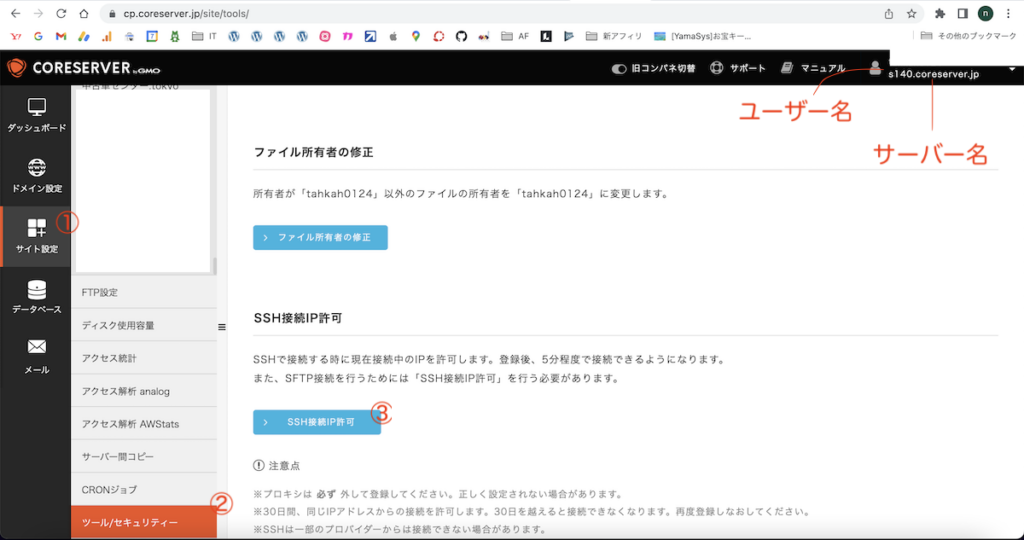
coreserverのコンソールにログインする。
①サイト設計→②ツール/セキュリティー→③SSH接続IP許可 を押す。
これで、自身のIPがSSH接続できるようになる。
ステップ2 SSH接続する
Macのターミナル.appから下記コマンドでSSH接続できる。
% ssh ユーザー名@サーバー名
The authenticity of host 's140.coreserver.jp (xxx.xxx.xxx.xxx)' can't be established.
ED25519 key fingerprint is SHA256:sdafawgaergae+IzEOrkSkZPKksneeKZSMLc.
This key is not known by any other names
Are you sure you want to continue connecting (yes/no/[fingerprint])? yes
Warning: Permanently added 's140.coreserver.jp' (ED25519) to the list of known hosts.
...
パスワードを入力
...
Last failed login: Wed Mar 8 21:00:19 JST 2023 from xxx.xxx.xxx.xxx on ssh:notty
There was 1 failed login attempt since the last successful login.
Last login: Sat Feb 25 00:18:12 2023
[ユーザー名@サーバー名 ~]$ php --version
PHP 7.4.25 (cgi-fcgi) (built: Oct 19 2021 15:18:10)
Copyright (c) The PHP Group
Zend Engine v3.4.0, Copyright (c) Zend Technologies
with Zend OPcache v7.4.29, Copyright (c), by Zend Technologies